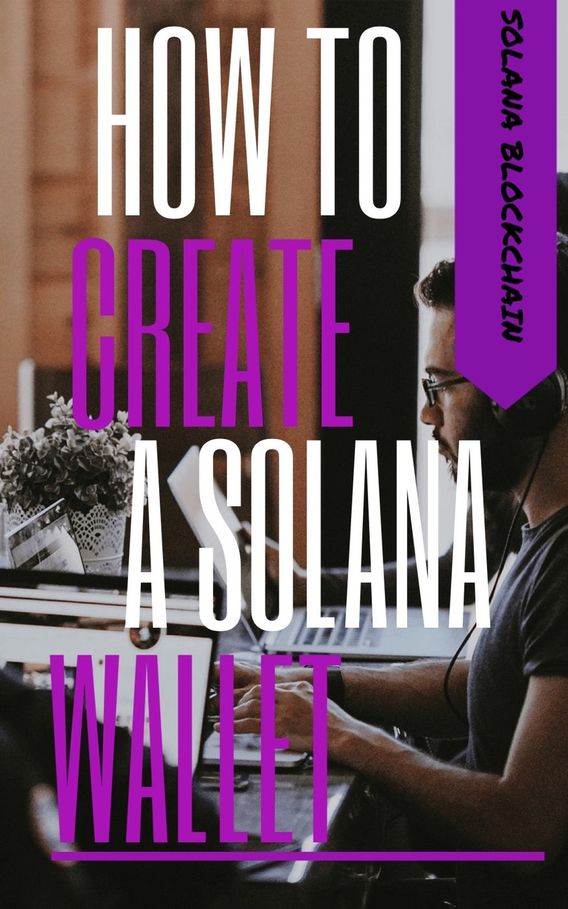
A COMPLETE GUIDE TO CREATE YOUR SOLANA
WALLET
To get started in exploring decentralized finance on Solana , you will have to start with the simplest thing: go to the official Phantom website .
From there, you can choose to install Phantom on one of the following browsers , depending on your preference: Chrome, Brave, Firefox or Edge . In my case, I will test the wallet with Chrome. Follow the link offered by the site and download the Phantom extension, then install it.
Here’s how to get your free wallet started !
. Click install.
. A new browser will open up to the chrome Web store.
. Click the “Add to Chrome” and accept any drop downs that come from your web browser.
. Activate the display of the Phantom extension in your browser, and click on the small logo with the purple ghost to launch the wallet.
Click to create a new portfolio
Click to reveal secret words .
(Save this secret phrase and keep it on a safe location!)
Click to continue
Congratulations!!
Your wallet is ready !
Welecome to the Solana Universe !
You are now ready to jump with us on Solana !
SolaJump is bringing back the classic arcade gaming experience with a brand new twist. The Most Simple Play to Win in the Blockchain Games.