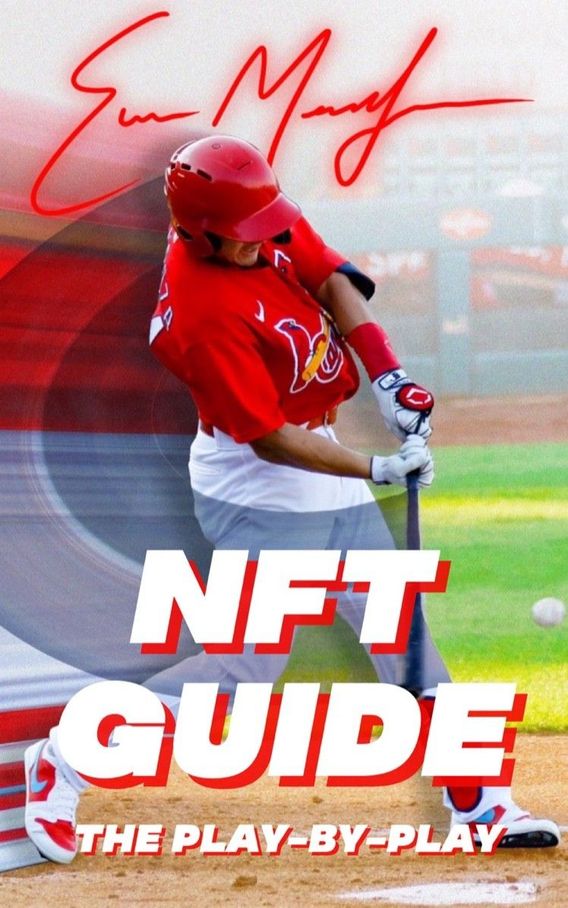
Step One: PITCH IT
Your wallet must be connected to sync to the NFT marketplace on Foundation. We have the best experience with Metamask but If you already have a crypto wallet, chances are it works with Connect Wallet. Download the Metamask mobile app (download here for iOS and here for Android), and the Chrome browser extension here.
Step Two: HIT IT
To bid on an NFT on Foundation you have to use google chrome on your desktop or laptop. You will also need to download and sign into the MetaMask chrome extension.
Step Three: ROUND THE BASES
You may purchase ethereum directly from the Metamask wallet using a credit card, bank account or Apple/Google pay from the homepage by pushing “add funds” then “buy eth.” You can also transfer and/or from your Coinbase wallet.
- Important to remember when buying crypto: There is also a $400 maximum per week using your credit card when buying crypto through Metamask. Thus, you may need to purchase ETH through Coinbase a few days in advance so please plan accordingly.
Follow a more in depth guide here.
Step Four: HOME RUN
To purchase, go to the item in chrome on your desktop and push “place bid” you’ll be directed to enter an amount and click “sign”
Want $10 for free?
Use this link (click here) sign up and buy $100 worth of any crypto and you will receive $10 worth of Bitcoin