

Anyone can Self-Timer. In the world of photography it’s about being creative. In order to maximise your creativity and use all of your imagination you need the right tools to help you. Having the ability to remote control your camera from your phone is priceless

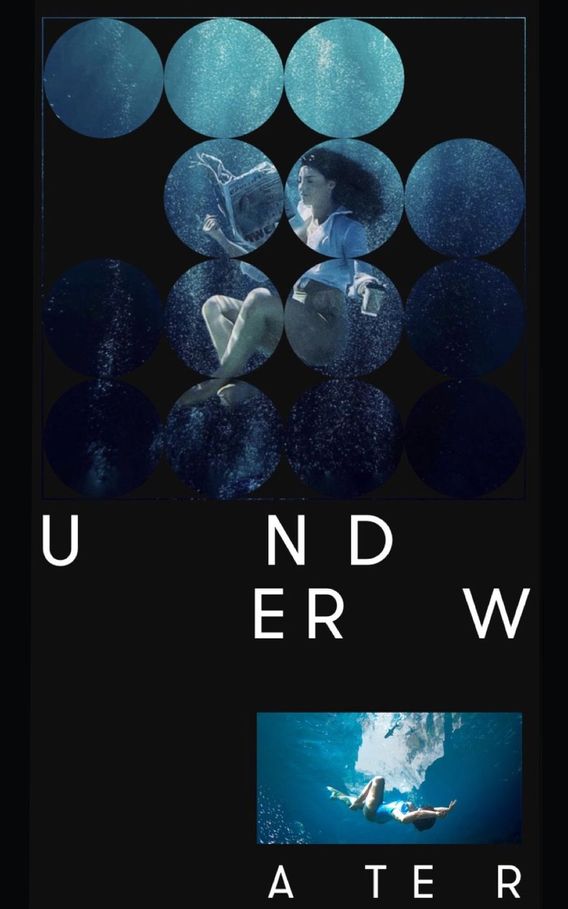
Underwater photos are a bit more challenging for the fact that if you want it without goggles on, you can’t really see what you’re doing. But to get it situated is simple. You need a tripod & a weight to keep it in place with the time lapse mode set up. You can also use a monkey grip tripod on a rock or hang it upside down in a pool with a sandbag on one of the tripod legs extended flat.
Again, the creativity and pre-planned post-editing comes in to play a lot. This shot was done in the pool with the GoPro hanging in upside down.
I then used an underwater shot from the sea and brushed over the bubbles to add the realism and turn the shot into something more dramatic then just in the pool. You really can create from any starting point.
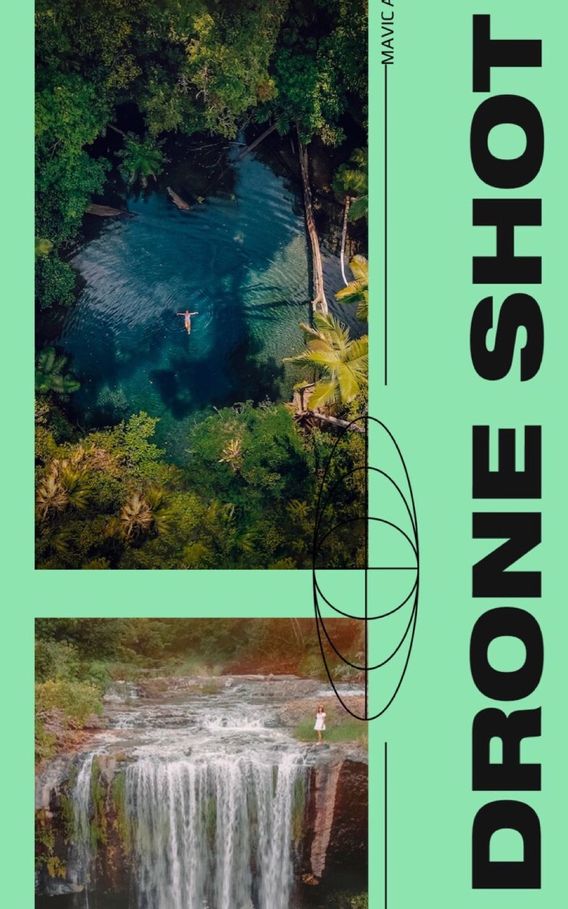
We’ve covered hiding the remote, but let’s talk about settings...
There are a few ways to take a photo of yourself with the drone - bracketing (AEB) - you can then either merge all and brush out the remote, or select the 4th/5th shot which has it hidden, time lapse (which my new one doesn’t have) then it’s the same as the GoPro and you can hide it and set it to take photos every 2 seconds etc, or hyper lapse which mind does, essentially the same thing except you’ll need to set waypoints of where you’d like the shot to end up and a very slow speed so you have time to get in place and a few different options. Some drones have a self-timer option but time lapse/hyper lapse is evidently the same difference in terms of still images.
You can also shoot video, which I’ve done in both these shots above. Get your drone in place, go place yourself in the scene and then load the footage into premiere and export the single frame as a photo to be able to edit. I recommend shooting in 4K as you’ll have more to work with, it’s still not as easy as someone else shooting for you but its an option that’s worked a lot for me, especially for swimming top-down shots where I can’t set my remote to the side or was too time constrained to set up waypoints.